STEP by STEP
Steps to reset your password
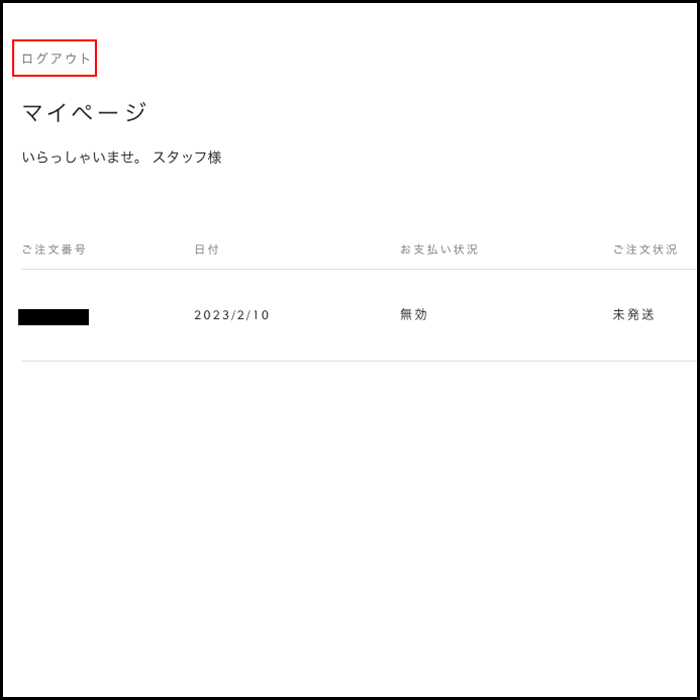
step 1)
Please log out from My Page.
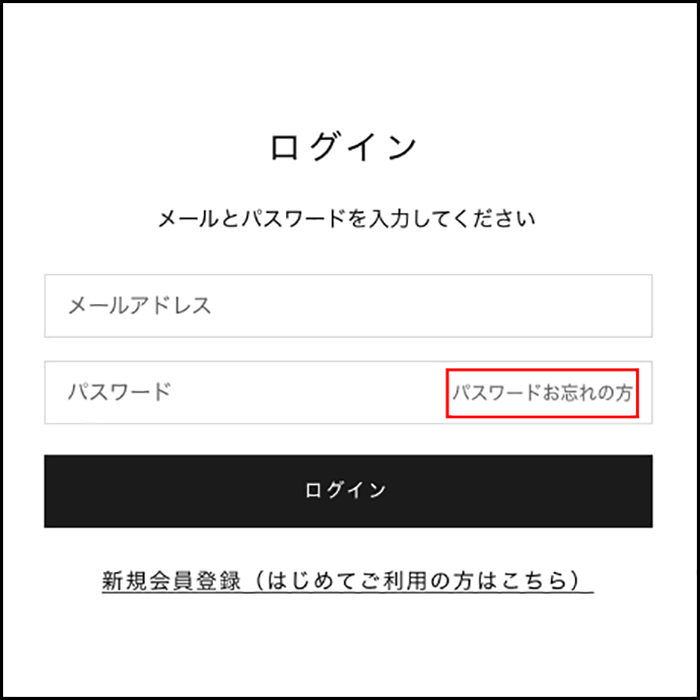
Step (2)
Please access the login screen again and click on Forgot your password?
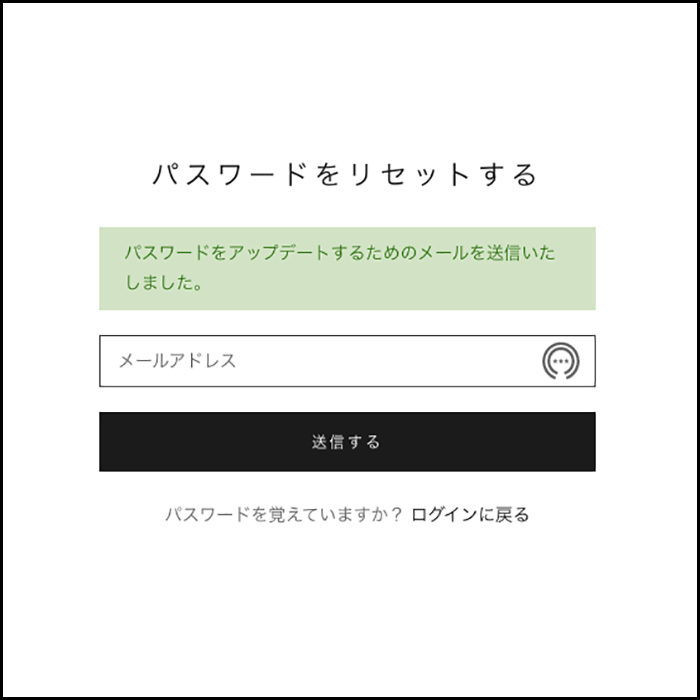
Step (3)
Please enter your e-mail address.
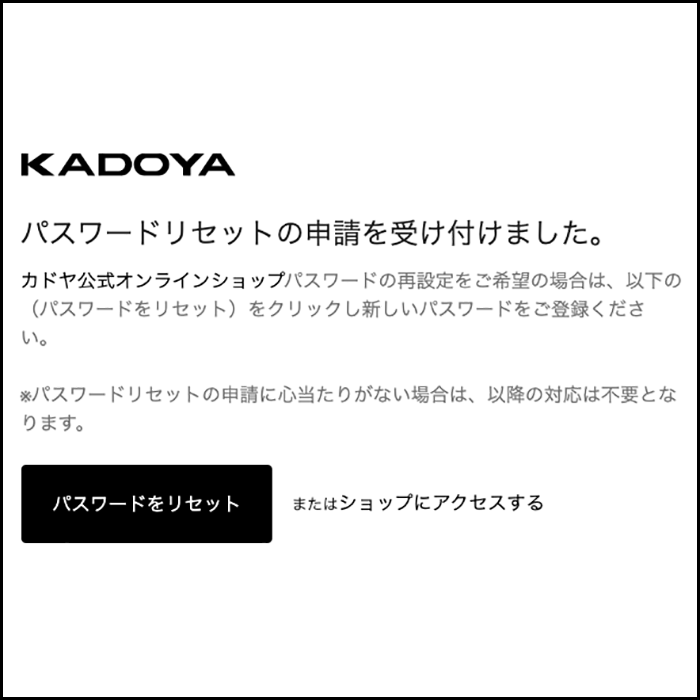
Step (4)
You will receive a verification email, so click Reset Password .
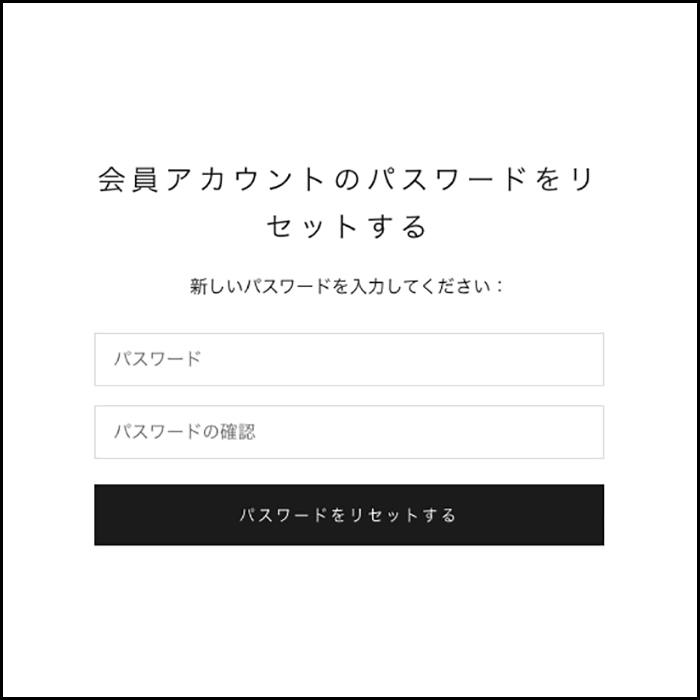
Step (5)
Enter your new password on the destination page and press the password reset button to complete.
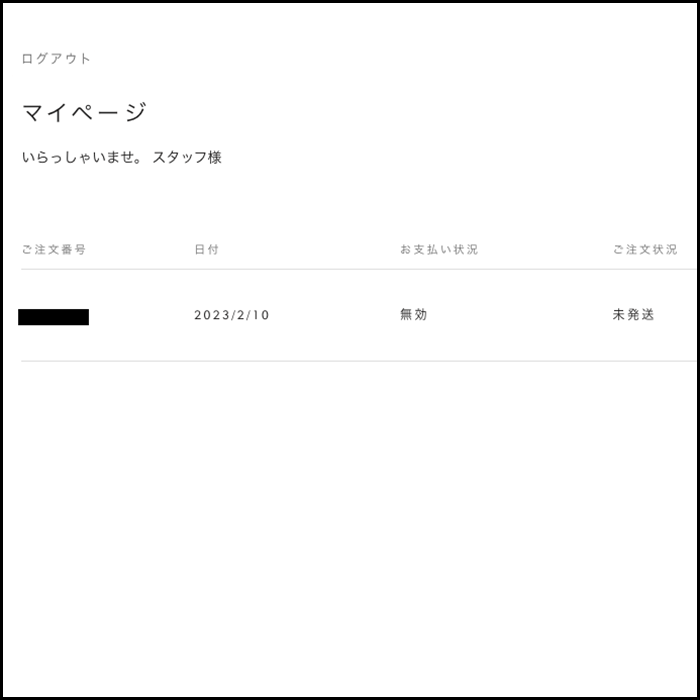
Step (6)
After setting, you will be returned to My Page.
Frequently asked questions regarding password reset
FAQ
Please check your email reception settings so that you can receive notifications from this site.
[For smartphones and mobile phones]
Domain specified reception (@ekadoya.com) permission setting
[For PC]
Cancellation of spam mail box settings
If you do not receive the email even after changing the settings above
After registering as a new member using the address where you will receive the confirmation email from our company, you will need to complete the account integration procedure.
step 1)
Please register as a new member using a free email address such as Gmail.
Step (2)
Please register as a new member or contact us using the chat icon on the bottom left.
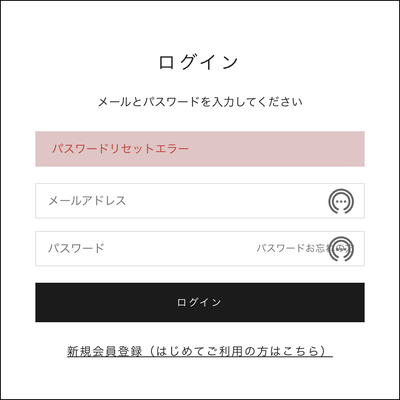
In this case, the following is assumed.
- Validation email expires <br/>The URL link will become invalid 48 hours from the time the email is sent and 5 days from the time the email is received.
In this case, please register your password again from the password reset screen and click the URL of the authentication email. - You may have clicked on the URL of an invalidated authentication email that is not the latest . If you request a password update multiple times, a new authentication email will be sent each time, and at the same time the link from the old email will be invalidated and the attached image will be deleted. state.
In this case, please click on the URL of the most recent verification email.




