
Thank you for always using KADOYA products.
How did you like the product you purchased the other day?
We would appreciate it if you could share your thoughts with us.
About
How to post a product review

step 1)
Tap the product page for which you want to enter a review from the purchase history on My Page.
To view your in-store purchase history, tap the user icon at the bottom right of My Page to view your purchase history.
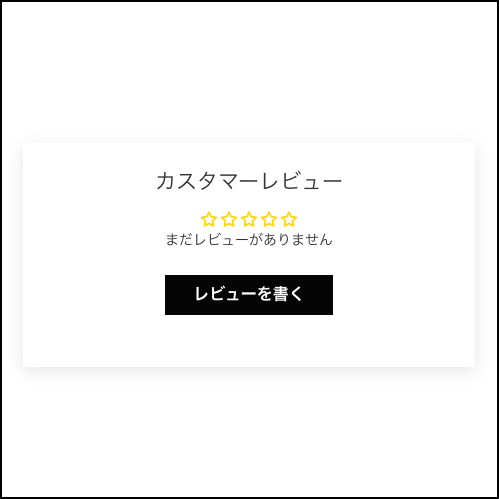
Step (2)
Click the "Write a Review" button at the bottom of the purchased product page.
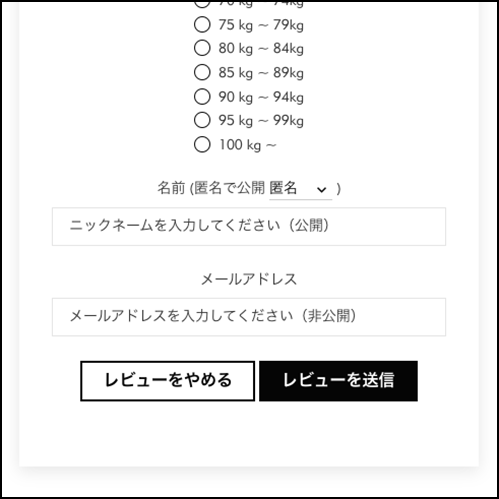
Step (3)
Fill in the details and press the "Send Review" button to complete.
Feedback from customers
Let customers speak for us
from 1558 reviews
自分が悪いんだけど
斜め掛けのが欲しかったけど
ウエストバックだった分かりやすく
記入してほしかった。
見た目は良いけど皮が硬い
全然物が入らない財布と携帯ぐらい
すぐ大きいバックを買い直した

さりげないワンポイント👍

メンズなので、私には少し袖が長めでしたが、バイクに乗るポジションを考慮すれば、多少長めでもいいのかと思いました。
さすがKADOYAさん、ちゃんとライディングポーズを考えてのことだと思います。

2個目を購入しました。レザージャケットとバック、グローブに使っています!使いやすいし、匂いも良いので、凄く良い

164cm 63kgでMサイズでちょうどよかったです!!
真夏に着て走りましたが涼しかったです。

ブラックと迷いましたが、夏っぽい色味が良いですね。走っていれば風も抜けるし、35度でも大丈夫…かなっと😅
ただ、少しタイトに作られていて、腕周りの太い自分にはちょっときつめです。中綿思ったより入っています。プロテクター無しで着るつもりなのでいい具合ですが、付ける方なら慎重に選んでください。
本当にカドヤさんは最高です😃

スマホ入れとして丁度いい大きさですが、蓋ボタンが小さくてとめづらく、不安、、、しっかりしまっているか走行中に確認してしまいます、、、なので星4。
絶版になったミルスペックの留め具だったら星5でした

まだまだ着れる気温ではないですが
暖かそうです。身長170センチ体重69キロ
お腹少しだけ出てる40歳でLサイズを購入
サイズピッタリです!
しかし冬場は着込むのでLLで
良かったんじゃないかと
思ってます。
品質とかは流石のカドヤ!
早く着たいです!

とまでは言えませんが、良い革ジャンです。
ヘッドファクトリーの商品はやたら細い商品がありますが、こちらの商品はMサイズなら日本サイズのM位です。

いろいろな場面でもよい質感で気に入りました。

思ってたより、タイトな革ジャンでした。

非常に良い革だと思います。
手入れをしていけば、長く使えそうだなと思います。
革が硬いので馴染むまでが少し大変かなとも思います。

中にTシャツ一枚でピッタリした感じです。胸囲は92cm。
袖丈が少し短いのが残念でした。夏場にしか着ないので多少短くても問題ないですが。

履き心地がソフトステアだけあって柔らかく馴染みやすくてとても気に入りました。以前購入したソフトステアの英国タイプのダブルライダースとのレザーの質感も相性良いので着込める季節が待ち遠しいです。

非常に着やすいベストです。丈も長くなくスマートに着こなせます。冬にも重ね着したいのでワンサイズあげて購入しました。すべてにおいて気に入りました。
Your wishlist
- Select All
- Move to cart
- Delete
My wishlist
- Select All
- Move to cart
- Delete
Subscribe and get alerts about your Wishlist
We will notify you on events like Low stock, Restock, Price drop or general reminders so that you don’t miss the deal
Are you sure you want to delete this wishlist?
Are you sure you want to delete selected wishlist products?
Out of stock products will be not move. Are you want to move selected wishlist products?
Wishlist management page
- This page allows you to manage and add wishlist items directly to the cart.
- Share your public wishlist on social media, through links, and via custom email.
- You can subscribe to get update about your wishlist items



