How to use points
(1) Enter usage information and tap Use.

(2) Check that the details of the point discount are displayed, tap and copy the code on the right side of the coupon, and proceed to the purchase procedure.
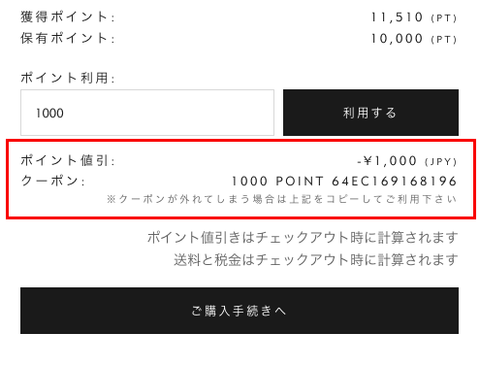
(3) Tap to display order details and enter coupon.

(4) Paste the coupon code you copied earlier and tap the → button.

(5) The point discount will be reflected in the order discount and the order will be completed.
